How to setup Mjolnir Plugin
How to use plugin
- create your own proxy server.
Your server need use bungeecord porxy server or waterfall porxy server.
config.yml
host: 0.0.0.0:25565 << change mc proxy server listen port to default
ip_forward: false << If your server tell you need open ip forward please this turn true.
- Download our mjolnir plugin then put plugin to your mc proxy server plugins folder.
⚠️ Example folder location:
proxy-server-folder
├─modules
└─plugins 👈 put mjolnir plugin inside this folder
- start proxy server once then shutdown
let your plugins folder haveMjolnirPlugin Bungeecordconfig folder - change
MjolnirPlugin Bungeecord/config.ymlfile openconfig.ymlyou can see:
# Mjolnir plugin
# config version 1.6
# update date: 20230205
general:
key: "Mjolnir-Plugin-Console-Product-Key" 👈 put key here, client side don't need sign up mjolnir plugin console
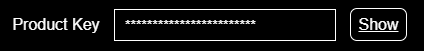
5. start your proxy server.
if you all well done! You will see this connect successful message
00:00:12 [WARNING] [MjolnirPlugin Bungeecord] §e========================================
00:00:12 [WARNING] [MjolnirPlugin Bungeecord] §e Mjolnir Plugin - Welcome Back
00:00:12 [WARNING] [MjolnirPlugin Bungeecord] §e========================================
Use Mjolnir Plugin Console website to manger your client side mods.
If your server can’t join may you should add this at your spiot/paper/bukkit server
spigot.yml
settings:
bungeecord: true >> Default is false.